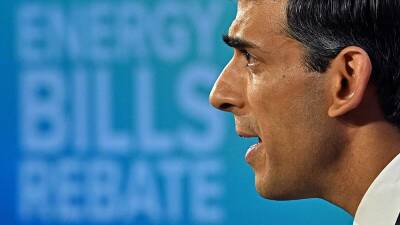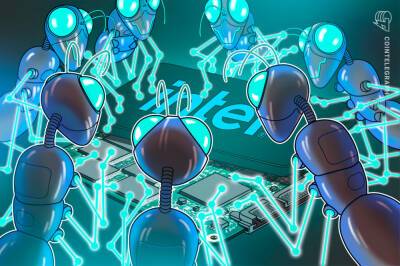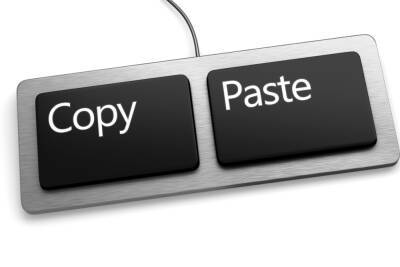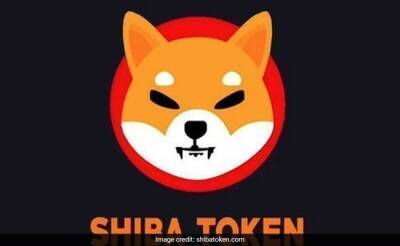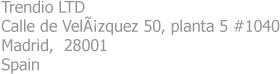Zoom Launches Avatars In A Move To Enter The Metaverse
Zoom launches Avatars to enter the metaverse
Zoom, the video-conferencing platform, has taken tentative first steps to enter the so-called Metaverse, by unveiling a new feature that lets users replace their appearance in virtual meetings with avatars. With this feature, a user can replace their face with an animated character, which can mimic the head movements and facial features of the user, Zoom said. For now, the avatars have been restricted to only animal characters with the Zoom 5.10.0 update, but it could be expanded to include other characters at a later stage.
This new feature makes it easy to inject fun into meetings and webinars and lighten the mood, Zoom said in a blogpost. But how does it work? The company said the function recognises the shape of the face and features like your eyes, nose, and mouth to create a varied range of expressions. For now, 11 avatars in shirts and hoodies, including a cow, cat, dog, raccoon, panda, and a polar bear, have been launched. But they could be increased later.
How do you use these avatars?
First, update your Zoom desktop app to Mac (v5.10.0) or Windows (v5.10.0). Then, follow the steps below:
-- After opening the Zoom app, navigate to Preferences.
-- Click on Background & Effects section.
-- Select the Avatars tab. From the list, pick your favourite animal.
This change in the app setting will apply to all Zoom meetings. If you want to use an avatar for a particular meeting, you need to do this:
-- Join the meeting and click the arrow next to the Start video/Stop video sign to start or stop the video.
-- Then, click on Choose Virtual Background or Choose Video Filter.
-- Finally, click on Avatars tab and choose the animal character you want as your avatar.
This update comes in handy
Read more on ndtv.com

 ndtv.com
ndtv.com